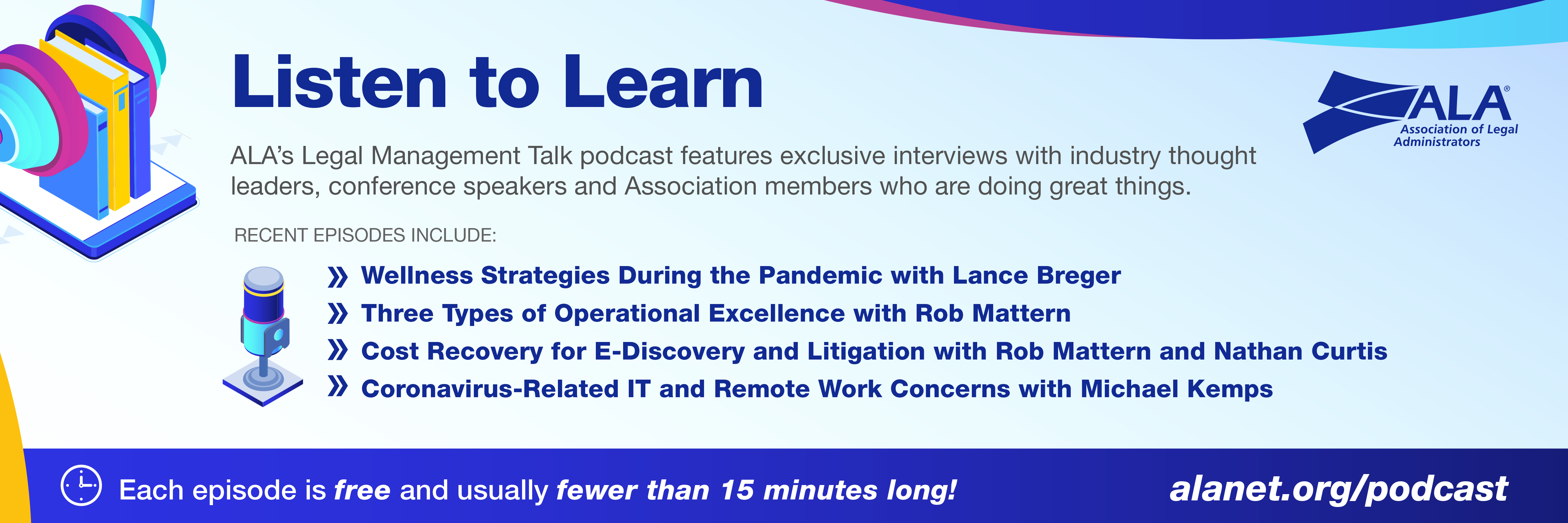Was your business equipped to handle the new work-from-home norm? Many are struggling to scale their existing infrastructure to support their IT environment in a way not previously necessary.
With social distancing measures expected to last in some form for the foreseeable future, it’s important to learn from those companies that have successfully handled the remote work migration to develop the best technology strategy to effectively support your remote workforce.
CLOUD TECHNOLOGIES TO THE RESCUE
Businesses have been experiencing varying degrees of success in accommodating this new working dynamic. The reality is that organizations that were already using cloud solutions to run their business have had it easier.
Cloud environments provide a key advantage to accommodating surge usage as they offer unrivaled scalability. When your business properly leverages a cloud solution like Microsoft Azure, you can significantly add or remove capacity without substantial advance planning. A company with an infrastructure previously sized for 40 remote users can triple that capacity in about 15 minutes by rebooting and enlarging the infrastructure to take advantage of Microsoft’s readily available resources.
In contrast, organizations that are hosting their own environment may struggle to significantly expand their infrastructure. They must determine if their physical infrastructure can accommodate the unanticipated demand increase. Even if virtualized, workloads rely on an underlying physical plant with a finite capacity. This capacity will be stretched when under unprecedented demand even though instant scalability is crucial to continued operations.
Aside from purely computing solutions, there are many tools in the Microsoft stack that assist in simplifying scalability and reducing reliance on legacy systems. These tools allow organizations to expand function in addition to just capacity. One notable tool is Windows Virtual Desktop, which enables the deployment of a fully virtualized desktop within just a few hours. The cost of this service is limited to the underlying computing cost, and it can provide hundreds, or thousands, of remote desktops on demand.
File share services within Microsoft Azure allow organizations to provide file services to users and systems without necessitating an underlying server, virtual or otherwise. Similarly, Azure SQL Database and SharePoint Online offer the features of servers and server farms without the maintenance, management, security and cost associated with traditional on-site hosted services. The cost to run these tools is comparatively negligible as you’re not paying for operating systems, servers and ancillary tools such as antivirus controls and management.
Azure Traffic Manager (ATM) can provide access to systems whether hosted on premises or in the cloud without the demands of traditional load-balancing or domain name system (DNS) management. Workloads serviced by ATM will invisibly direct users to wherever the active service is running. This can be leveraged for migrating services to the cloud or just for resiliency.