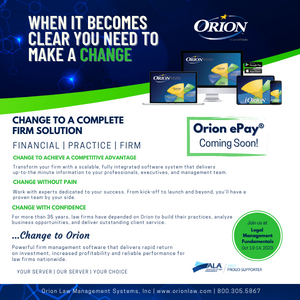It’s a symptom of a larger issue: Many lawyers are missing chances to automate and refine the client lifecycle. Though a plug-and-play fully automated lifecycle remains a dream, integrating technology we already have can work wonders. Here’s a glimpse into automation opportunities at each client lifecycle stage.
Stage 1: Client Engagement and Conflict Check
The initial client meeting will set the tone of the relationship. By automating these initial processes, law firms can fast-track onboarding with a polished, professional interface to new clients. For example:
- Tools like Microsoft and Google Forms can standardize the intake forms, ensuring uniform data collection and preventing human error.
- Your billing or practice management software can run conflict checks, scanning the entire firm database to pinpoint potential conflicts, ensuring that the firm steers clear of ethical pitfalls.
- If you augment a conflict database search with an email query, try adding embedded responses through Google or Microsoft Forms rather than collecting a bunch of email replies.
- Set up electronic payments as part of the engagement with document automation software.
- Simplify engagement letter execution with DocuSign, Dropbox Sign or similar tools.
Automation buttons up the client relationship, painting your firm in a highly professional light.
Stage 2: Time Capture and Fixed Fees
Remember the Jetsons? Their lawyer probably had self-filling timesheets. We might not be there yet, but evolving billing software makes time capture seamless. Here’s how:
- Look for billing software that allows you to enter time wherever you are: web-based, desktop and mobile. Timers are critical for some lawyers. The software also needs the flexibility to accommodate fixed and hybrid fees and other ways your matters might be set up.
- Tools that bring in potential billable information from your calendar, documents, email and phone are enticing but can also bury you in useless information. Try to find a balance where you get the right information, but not a flood.
With modern software, tracking time, fees and expenses should be almost effortless, allowing attorneys to focus on practicing law.
“Automation is no longer a luxury — it’s becoming the backbone of a modern legal practice. As clients grow more discerning and the competition rises, leaning on technology isn't just smart, it’s imperative.”
Stage 3: Invoicing
The industry is shifting toward a fully electronic billing workflow. That is, time entries are turned into drafts, reviewed and approved, and then sent and paid — all electronically. Any other method costs more time and money. Your billing software should facilitate electronic review and invoice delivery. This is a critical workflow that should be at the top of your list when evaluating software. Here are some tips:
- The 80/20 rule applies: If you can get 80% of the firm’s attorneys using electronic invoicing, it’s fine if a few senior folks continue to review paper drafts.
- Invoice emails should be professional-looking and configurable with graphical payment links. The email should automatically add things like the invoice, a trust statement if applicable, a matter summary, invoice summary and other information to help the client understand the matter status. For bonus points, the invoice email should incorporate client-specific notes or details to offer a personal touch. These elements will reduce client billing questions.
- Your software should have the ability to track invoice emails (if they’ve been sent, received, opened and paid) and send automated reminders for unpaid invoices. These are handy features for your staff who are chasing receivables.
The result? Better, faster invoices and improved cash flow.